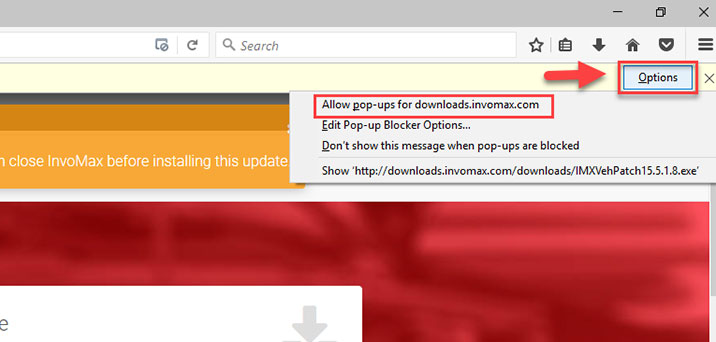Please disable your popup blocker and refresh this page to continue.
How to Disable Chrome Pop-Up Blocker:
Click on the Icon in the Addres Bar
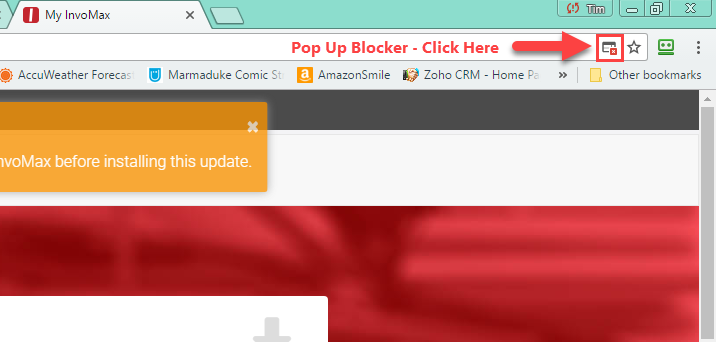
Click "Always allow pop-ups from http://downloads.invomax.com", then select "Done".
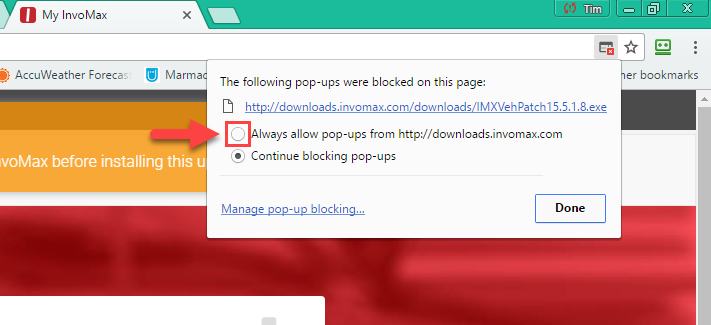
How to Disable Internet Explorer Pop-Up Blocker:
Click on the Notification Bar along the bottom of your screen. Click "Options for this site" and select "Always allow". If the Notification Bar has disappeared, refresh your page or press "F5".
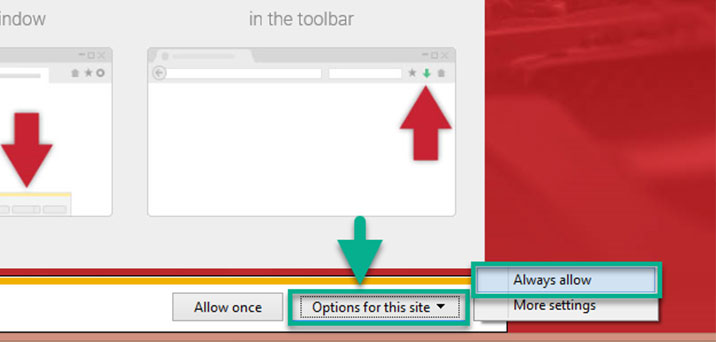
How to Disable Microsoft Edge Pop-Up Blocker:
Click on the Notification Bar along the bottom of your screen. Select "Always allow". If the Notification Bar has disappeared, refresh the page or press "F5", or continue to next step.
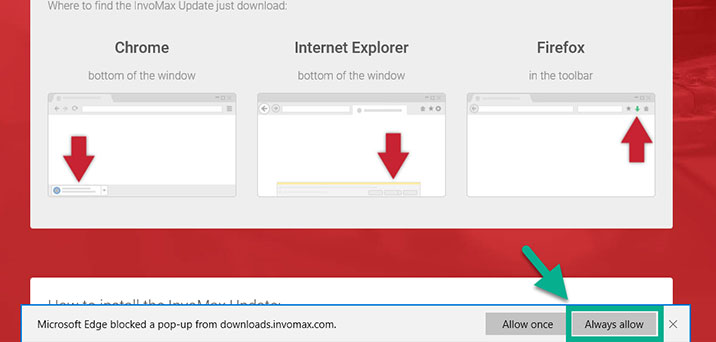
Click on the three horizontal dots in the top-right corner of your browser window.
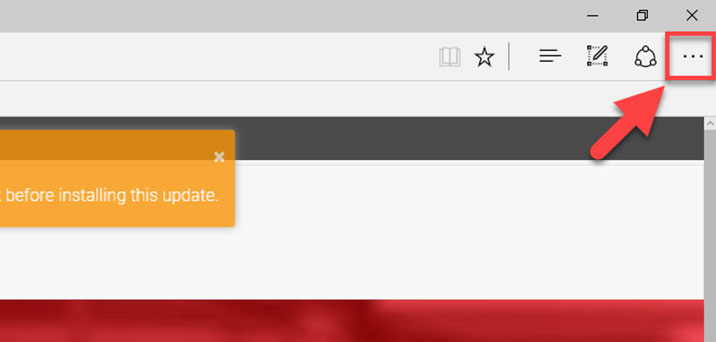
Select "Settings" then scroll down to and click "Advanced Settings". Toggle "Pop-Up Blocker" off. Remember to re-enable this option after download is complete.
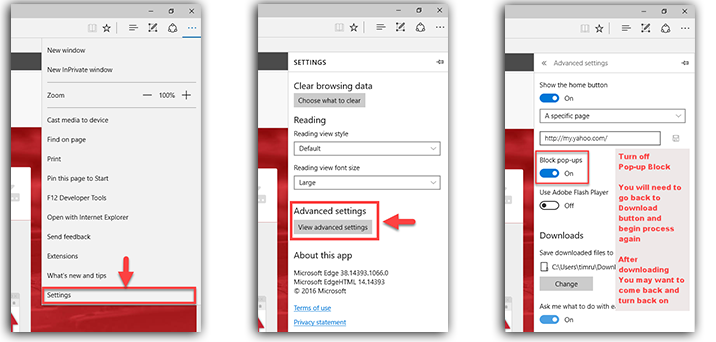
How to Disable Firefox Pop-Up Blocker:
Click "Options" on the Yellow Information Bar then select "Allow pop-up from downloads.invomax.com"